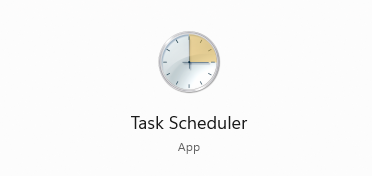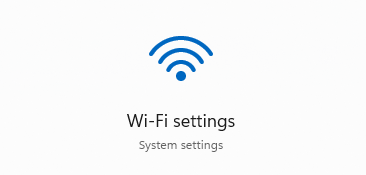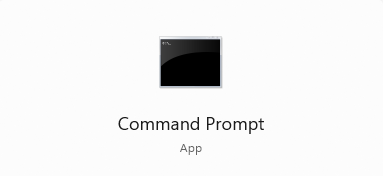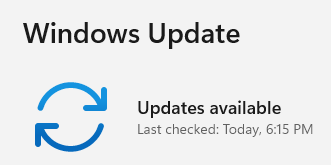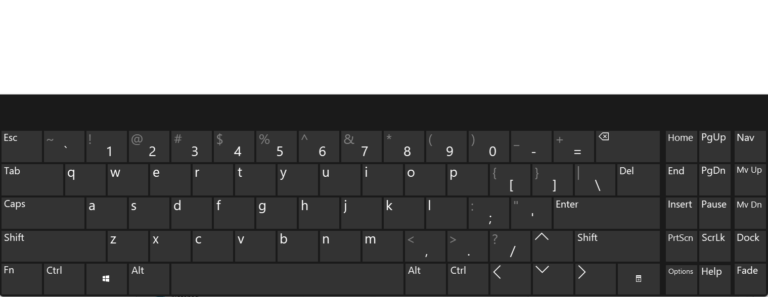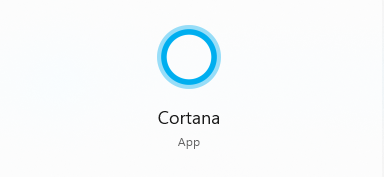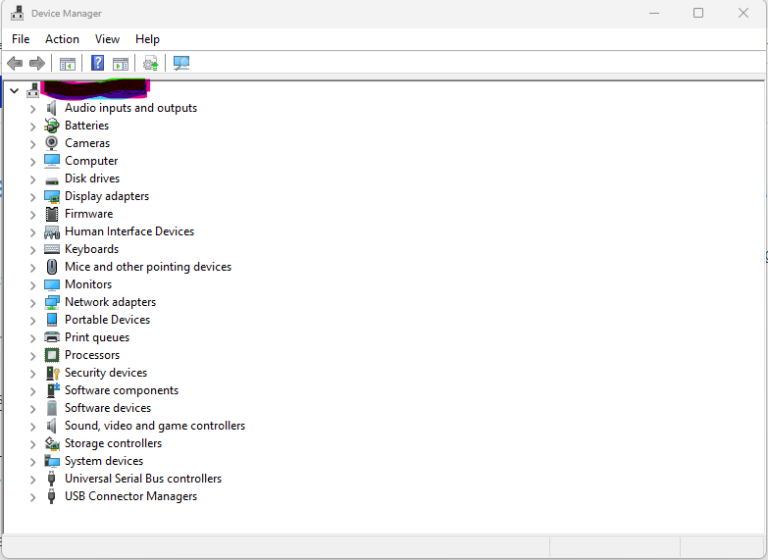How to customize your notification settings in Windows 10-11
Customizing notification settings in Windows 10 and 11 is a great way to control what alerts and notifications you receive and how they are displayed. Here’s how to customize your notification settings: Once you have customized your notification settings, you should receive only the notifications that you want and in the way that you want…