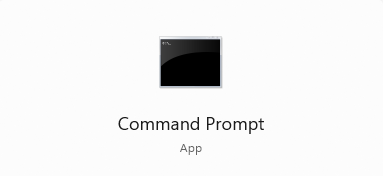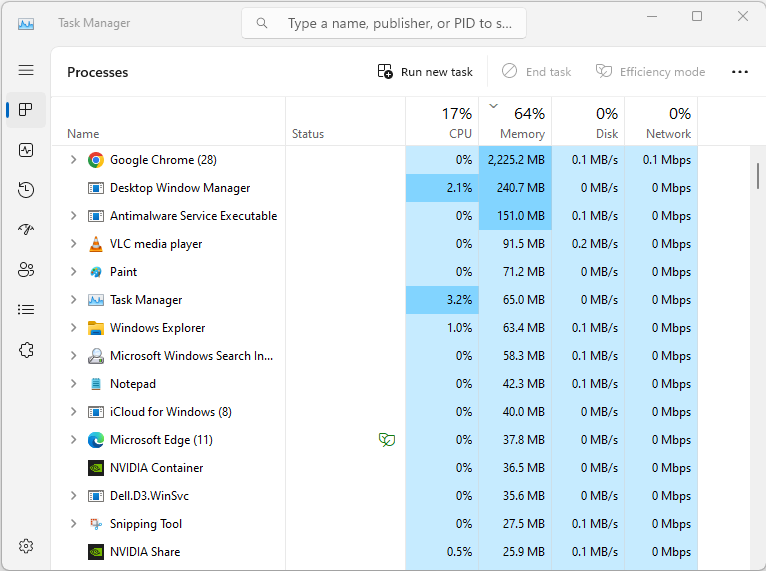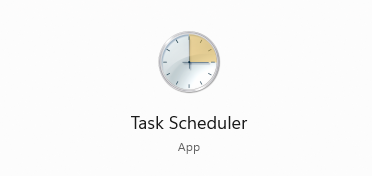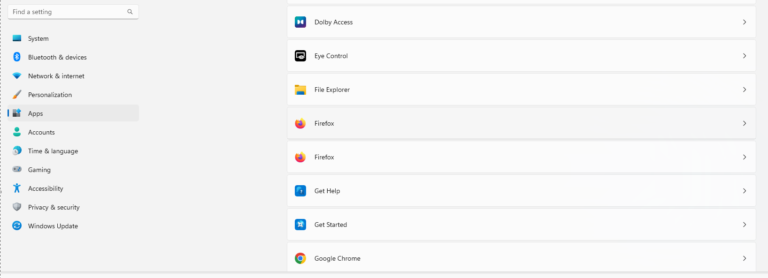How to install Linux on a PC
Installing Linux on a PC can be a straightforward process. Here are the general steps:
- Choose a Linux distribution – There are many different Linux distributions available, so you should choose one that suits your needs. Some popular distributions include Ubuntu, Fedora, and Debian.
- Download the ISO image – Once you’ve chosen a distribution, download the ISO image from the distribution’s website. The ISO image is a file that contains everything you need to install the operating system.
- Create a bootable USB drive or DVD – Use a tool like Rufus or BalenaEtcher to create a bootable USB drive or DVD from the ISO image. This will allow you to boot from the USB drive or DVD and begin the installation process.
- Boot from the USB drive or DVD – Insert the USB drive or DVD into your PC and restart it. Most modern PCs will automatically boot from the USB drive or DVD, but you may need to change the boot order in your PC’s BIOS settings.
- Follow the installation process – Once the PC has booted from the USB drive or DVD, follow the instructions to install Linux. You will need to select the language, time zone, and partition the hard drive. You may also need to create a user account and set a password.
- Complete the installation – Once the installation process is complete, remove the USB drive or DVD and restart your PC. You should now be able to log in to your new Linux system.
It’s important to note that the exact steps may vary depending on the distribution you choose and your PC’s hardware. However, most Linux distributions have a user-friendly installation process that should be relatively easy to follow.