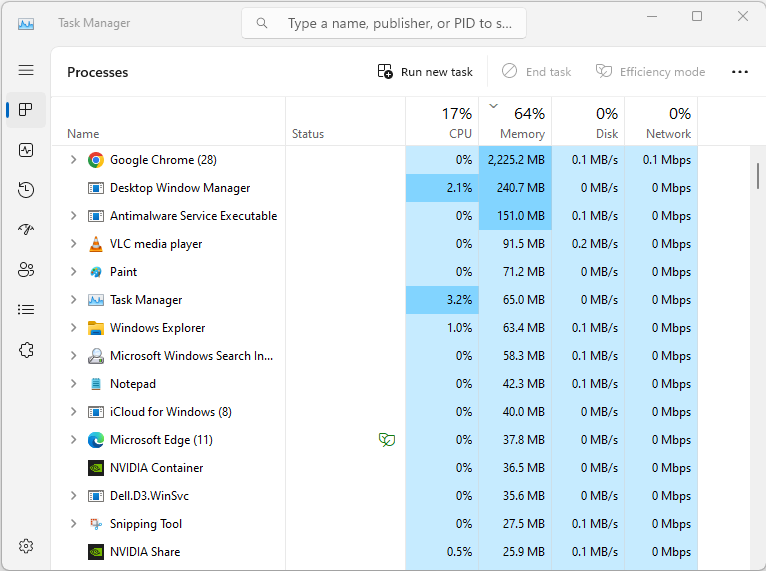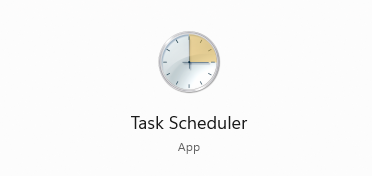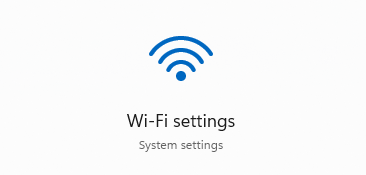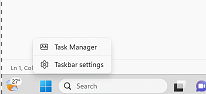Creating and managing user accounts in Linux
Creating and managing user accounts in Linux is an important skill for system administrators and users. In this tutorial, we’ll cover the basics of creating and managing user accounts in Linux.
Creating a User Account
To create a user account in Linux, you can use the useradd command. The basic syntax for creating a user account is as follows:
sudo useradd username
This command will create a new user account with the given username. However, this command does not create a home directory or set a password for the user.
To create a home directory and set a password for the user, you can use the following command:
sudo useradd -m -s /bin/bash username
This command will create a new user account with the given username, create a home directory for the user, and set the user’s default shell to /bin/bash. You can replace /bin/bash with the path to another shell if desired.
Setting a Password
To set a password for the user, you can use the passwd command. The basic syntax for setting a password is as follows:
sudo passwd username
This command will prompt you to enter and confirm a new password for the user.
Managing User Accounts
To manage user accounts in Linux, you can use a variety of commands. Here are a few examples:
- To view a list of all user accounts on the system, you can use the following command:
sudo cat /etc/passwd - To view information about a specific user account, you can use the following command:
sudo id username - To modify a user account, you can use the usermod command. For example, to change the user’s default shell, you can use the following command:
sudo usermod -s /bin/zsh username - To delete a user account, you can use the userdel command. For example, to delete the user account with the username “jdoe”, you can use the following command:
sudo userdel jdoe
These are just a few examples of the commands that can be used to manage user accounts in Linux. By learning and mastering these commands, you can become proficient at creating and managing user accounts in Linux.