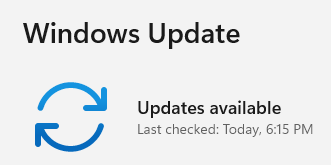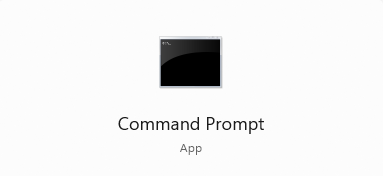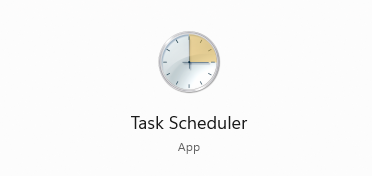Installing and using Linux applications
Installing and using Linux applications can be done in various ways. Here are some common methods:
- Using the package manager: Most Linux distributions come with a package manager that allows users to install and manage applications. The package manager automatically downloads and installs the required files and dependencies. The most common package managers are ‘apt’ for Debian and Ubuntu-based distributions and ‘yum’ for Red Hat and CentOS-based distributions.
To install an application using the package manager, open the terminal and type the following command:
sudo apt install <package-name>
For example, to install the Firefox web browser, you would type:
sudo apt install firefox
You may need to enter your password to confirm the installation.
- Downloading and installing from source code: Some applications may not be available in the package manager, or you may want to install a specific version of an application. In this case, you can download the source code from the application’s website and install it manually.
To install an application from source code, follow these steps:
- Download the source code archive and extract it to a directory.
- Open the terminal and navigate to the extracted directory.
- Run the following commands to configure, compile and install the application:
./configure
make
sudo make install
- Using third-party package managers: Some distributions have third-party package managers, such as ‘Snap’ or ‘Flatpak’, that allow users to install applications in a sandboxed environment. These package managers may have a wider selection of applications and can be installed using the package manager itself.
To install an application using a third-party package manager, open the terminal and type the following command:
sudo snap install <package-name>
For example, to install the Visual Studio Code editor using Snap, you would type:
sudo snap install code --classic
The ‘–classic’ option allows the application to access the system files.
Once an application is installed, it can be launched from the terminal by typing its name or from the graphical interface by searching for its icon.
Overall, Linux provides various ways to install and use applications. Users can choose the method that suits their needs and preferences.