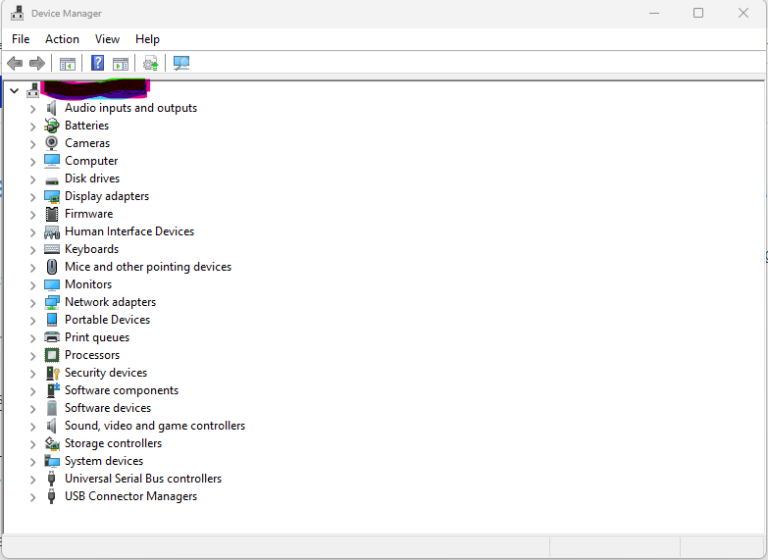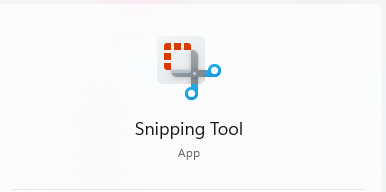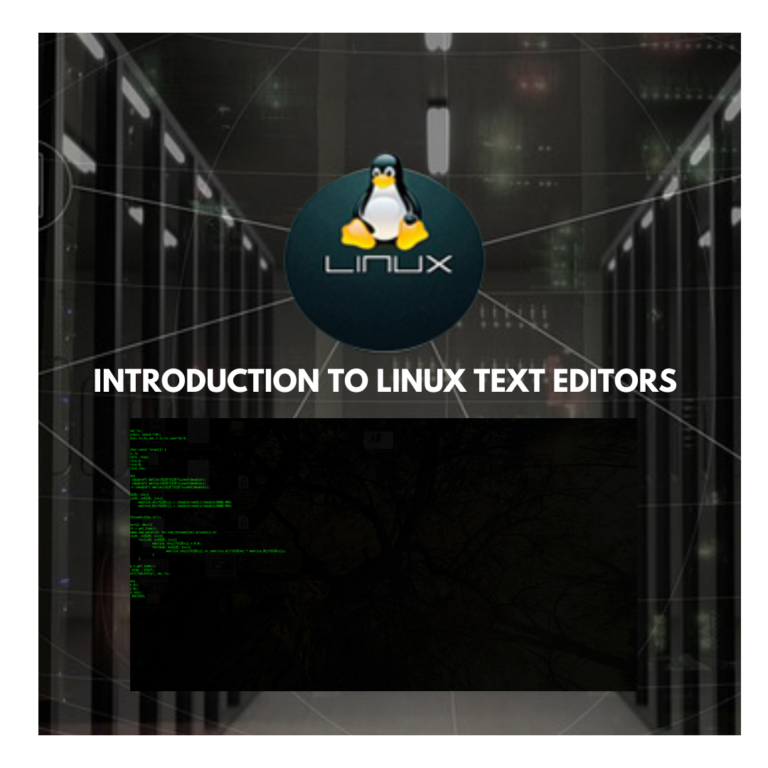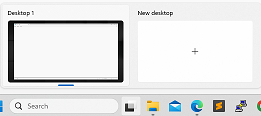A step-by-step guide to using Windows 10-11 Remote Desktop Connection
Windows 10 and 11 Remote Desktop Connection is a feature that allows you to connect to another computer over the internet or a local network and control it as if you were sitting in front of it. Here’s a step-by-step guide to using Remote Desktop Connection: Note that Remote Desktop Connection may require you to…