
This tutorial is for how to create a Bootable USB in all windows Operating Systems. Here is are the steps to follow to do it:
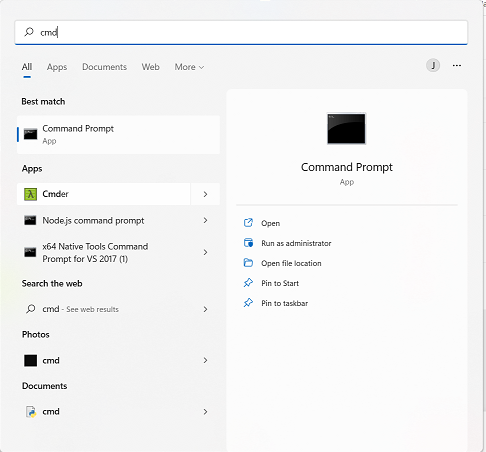
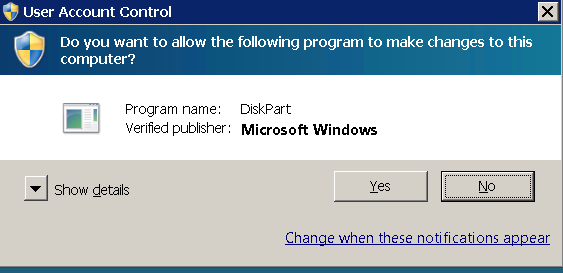
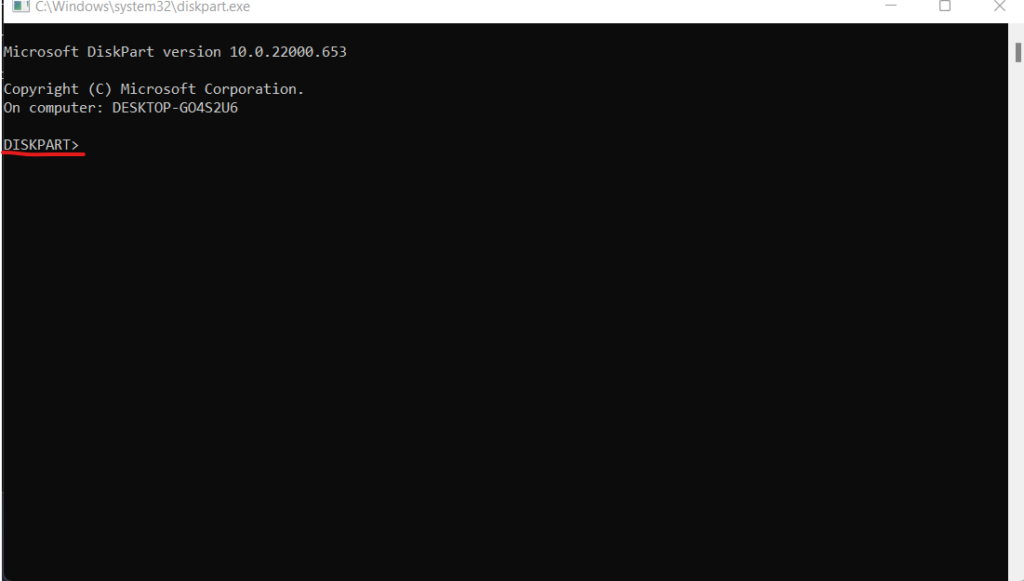
You will see the DISKPART program running like shown image.
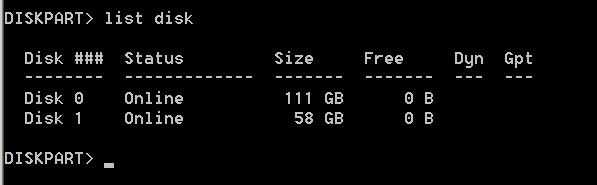
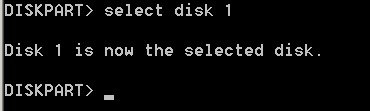
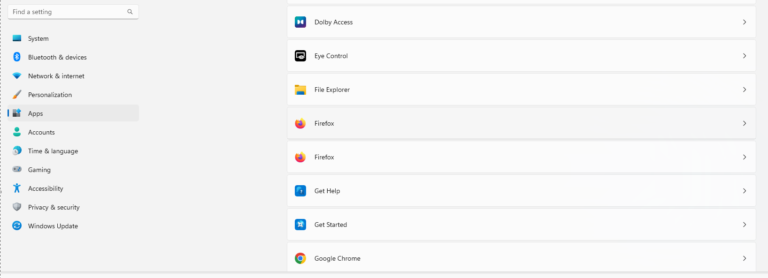
This tutorial is a step-by-step guide on how to change the default browser in Windows 10 and 11: That’s it! You have now successfully changed the default browser in Windows 10-11. Share on Facebook Tweet Follow us Save

Creating and managing user accounts in Linux is an important skill for system administrators and users. In this tutorial, we’ll cover the basics of creating and managing user accounts in Linux. Creating a User Account To create a user account in Linux, you can use the useradd command. The basic syntax for creating a user…
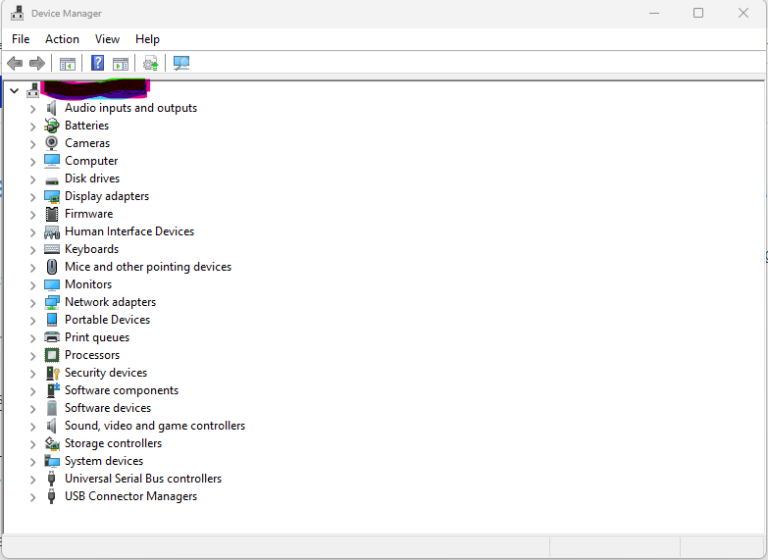
Windows 10 and 11 come with a powerful hardware management tool called Device Manager. With Device Manager, you can view and manage all of the hardware devices installed on your computer. Here’s a step-by-step guide to using Device Manager on windows: By using Device Manager in Windows 10 and 11, you can easily view and…

Installing Linux on a PC can be a straightforward process. Here are the general steps: It’s important to note that the exact steps may vary depending on the distribution you choose and your PC’s hardware. However, most Linux distributions have a user-friendly installation process that should be relatively easy to follow. Share on Facebook Tweet…
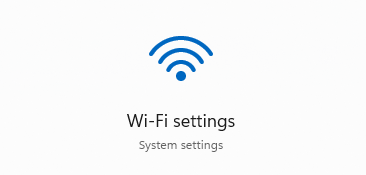
Windows 10 and 11 offer several ways to manage your wireless networks. Here’s a guide to managing your wireless networks in Windows 10 and 11: By managing your wireless networks in Windows 10 and 11, you can ensure that your computer stays connected to your preferred networks and that your Wi-Fi settings are configured correctly….
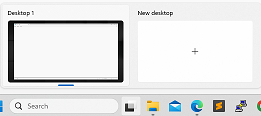
A step-by-step guide to using virtual desktops in Windows 10 or 11. Here are the steps: These are the basic steps to using virtual desktops in Windows 10 or 11. Once you get the hang of it, virtual desktops can be a powerful tool for multitasking and staying organized on your computer. Share on Facebook…
|
Note to Visitors
We use cookies to ensure that we give the best user experience on our website, If you continue to use this site we will assume that you agree. |
|