How customize your taskbar in Windows 10-11
This guide is for how to customize your taskbar in Windows 10-11: You have now successfully customized your taskbar in Windows 10-11.
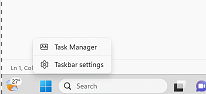
This guide is for how to customize your taskbar in Windows 10-11: You have now successfully customized your taskbar in Windows 10-11.
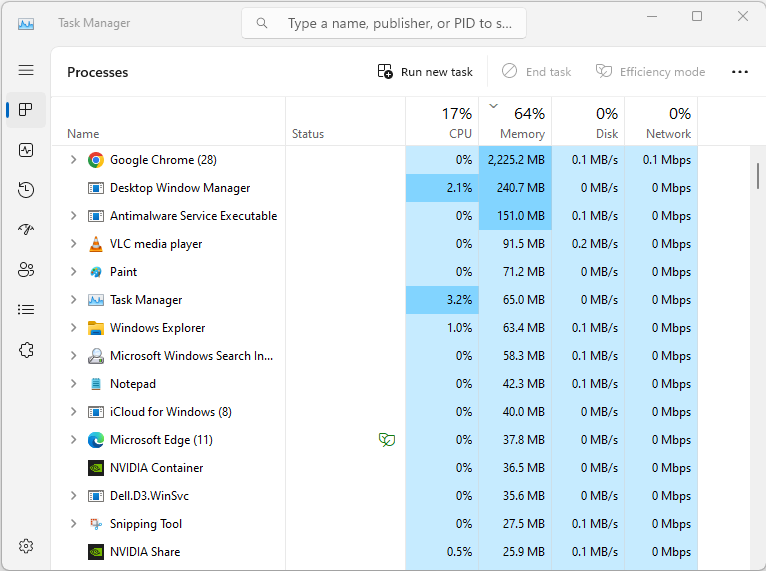
This guide is to use the Windows 10-11 Task Manager for troubleshooting: You have now successfully used the Windows 10-11 Task Manager for troubleshooting.

This is a simple guide on how to create a system restore point in Windows 10-11: That’s it! You have now successfully created a system restore point in Windows 10-11.
Beginner’s guide to using Windows 10-11 File Explorer: That’s it! You have now successfully used Windows 10-11 File Explorer.
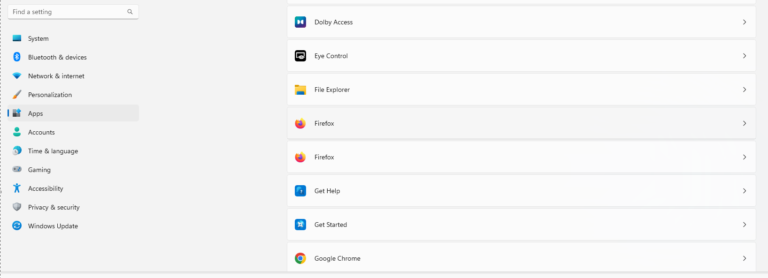
This tutorial is a step-by-step guide on how to change the default browser in Windows 10 and 11: That’s it! You have now successfully changed the default browser in Windows 10-11.
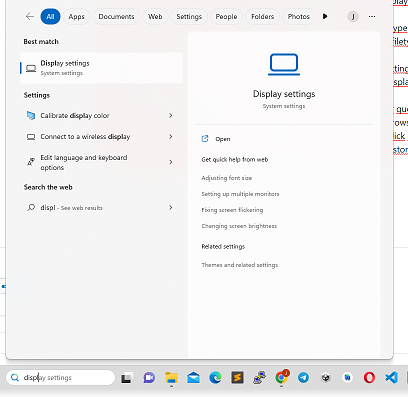
This is a step-by-step guide to using the Windows 10-11 search bar:
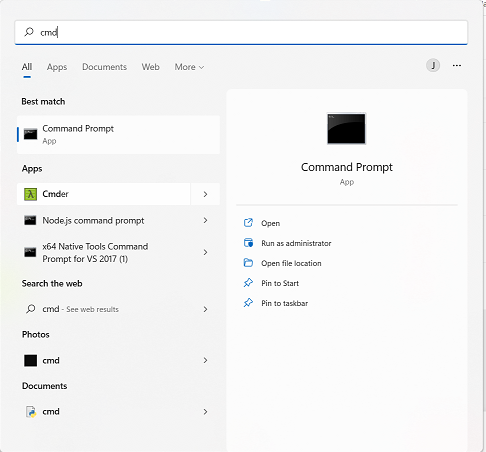
How to create a Booteable USB on Windows using Command Line This tutorial is for how to create a Bootable USB in all windows Operating Systems. Here is are the steps to follow to do it: First Step is to Open the command prompt (CMD): Go to Windows Search Bar and type cmd then Hit…
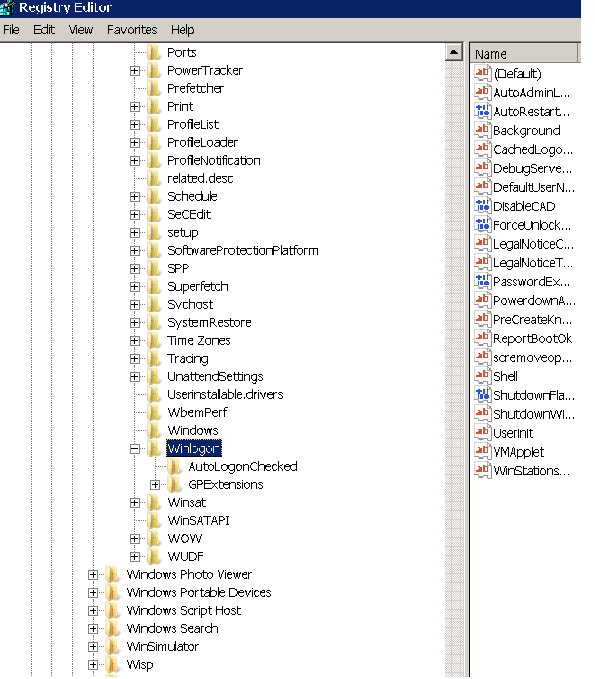
How to configure autologon WINDOWS 7 This tutorial describes how to configure Windows to autologon process by storing your password. By using this feature, other users can start your computer and use the account that you establish to automatically log on. Click the search bar and type regedit and hit enter. Select yes on the…
|
Note to Visitors
We use cookies to ensure that we give the best user experience on our website, If you continue to use this site we will assume that you agree. |
|